Vets Cab Mobile App Instructions
There are 3 selectable areas at the bottom of the app page:
- New Booking
- Track Booking
- Settings
- New Booking
In this section you will be able to order a new trip, or select an earlier, saved booking.
Under BOOK A TAXI you can choose when you need a cab, defaulting to now.
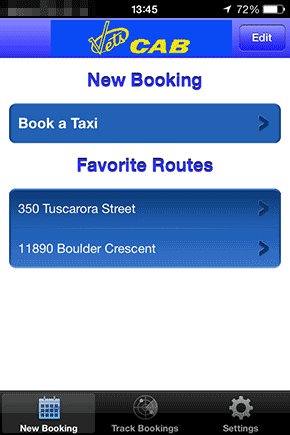
NEW BOOKING
The FROM allows you to choose your location from a map or you may enter the pick-up location yourself. Make sure to VERIFY and CORRECT, if necessary, the automatic pick-up address.
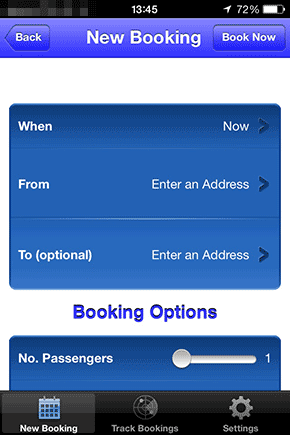
If you require a different time for your pick-up, please specifiy it by pressing the When button and specifying the date and time.
When completed, press Save Date & Time.
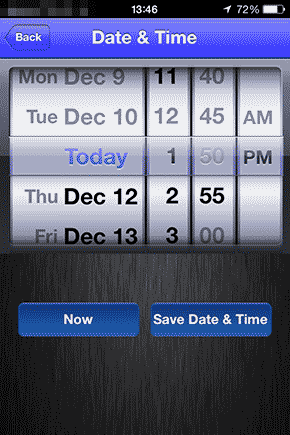
Smartphone GPS address is not always accurate; a small inaccuracy may send the cab to another city block slowing down the service time.
You may tap the “i” for further info.
You may also enter an optional destination in TO.
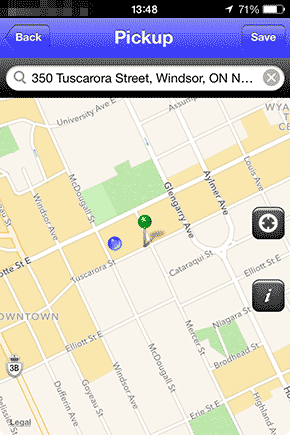
BOOKING OPTIONS
It is important you let us know if you have more than 4 passengers.
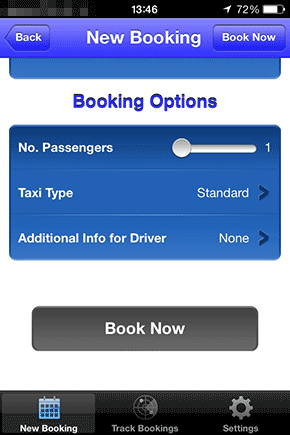
In TAXI TYPE you have the options to further specify the type of cab you require.
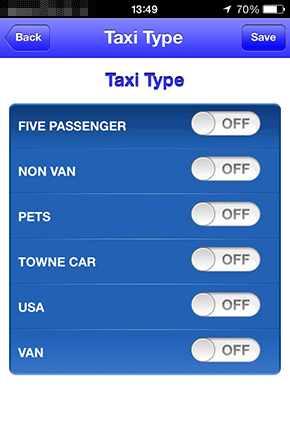
The ADDITIONAL INFO FOR DRIVER allows you to add pick-up or trip information you think is important for the driver.
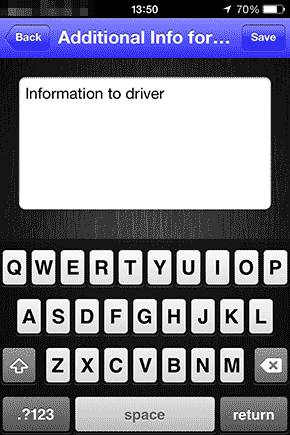
Once all the information has been entered, press the BOOK NOW button to submit your order.
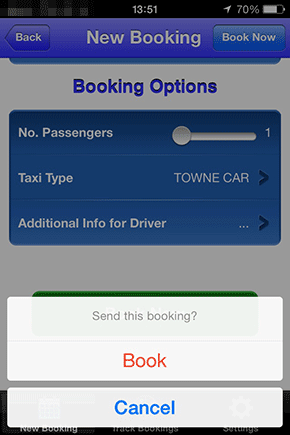
When order is received you will receive a confirmation.
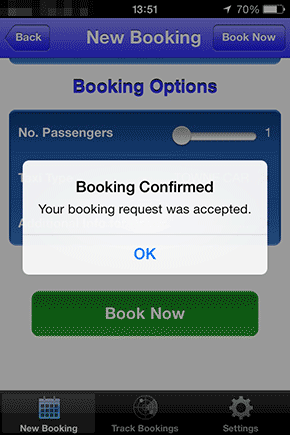
Once a cab has been assigned to the order you receive the cab number as well.
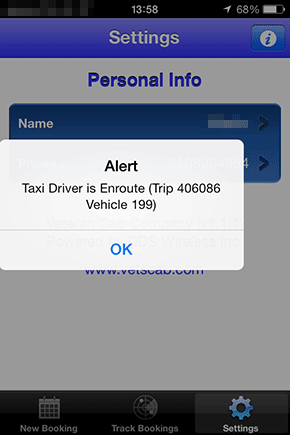
After a trip has been ordered you can CANCEL the order by selecting; TRACK BOOKINGS, OPEN BOOKINGS, and then press CANCEL BOOKING.
You will receive an ALERT to confirm order cancellation.
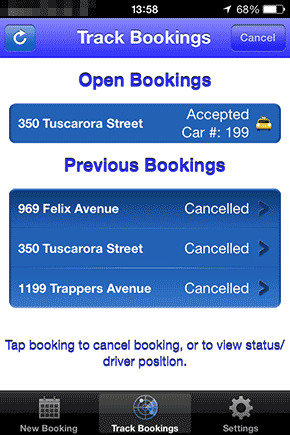
You may select a new booking from the last three bookings you’ve made using the app in TRACK BOOKINGS.
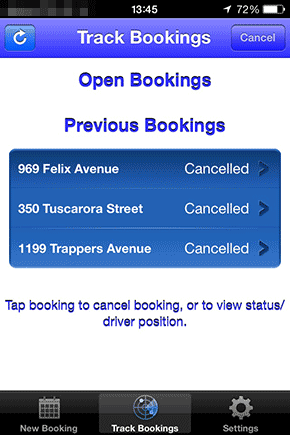
FAVORITE ROUTES
You may pick a previously saved address location for convenience and speed, or modify it to meet your ordering requirements.
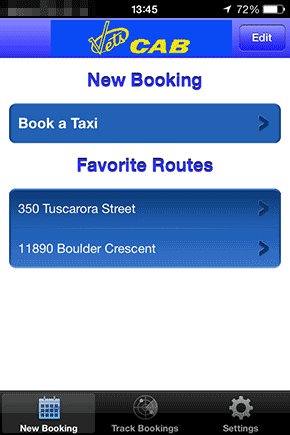
TRACK BOOKINGS
You can follow the cab’s location in Track Bookings on the map. When the cab is nearby you will be notified that the cab has arrived. Additionally, the cab driver may send you a callback message that he is waiting at your pick-up location.
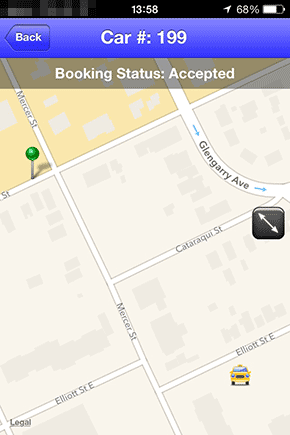
SETTINGS
When you install the app you are requested to add your name and phone number. You can correct the information in SETTINGS if necessary.
You can contact Vets Cab by taping the ‘i’ on the SETTINGS screen and then selecting "CALL".
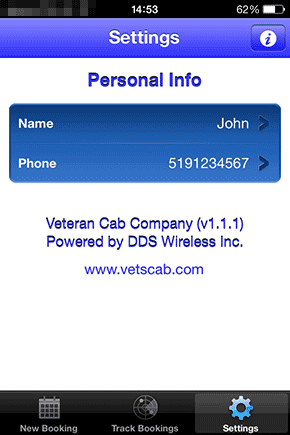
SUPPORT
If you have any questions regarding the app please contact Vets Cab via email at support@vetscab.com.
